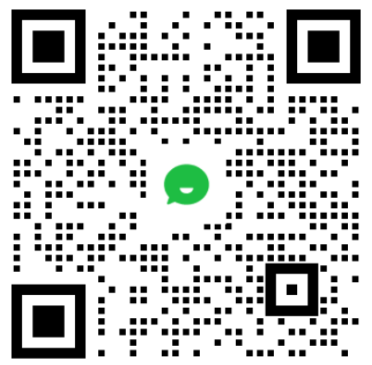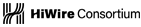What you need to know about the cloud
The cloud is the Internet, when used for chores that are traditionally handled by local hardware and software. For instance, if you back up your files to an external hard drive, that’s local. But if you use an online service such as Mozy or Carbonite, you’re using cloud-based backup.
Another example: If you use the installed Outlook program to read email, you’re using the Internet, but not the cloud. But if you read your email on the Outlook.com webpage, you’re reading it in the cloud.
Other cloud-based applications include storage/sync services such as Dropbox, and web-based office alternatives like Google Docs.
The word cloud suggests something that’s not quite real, not quite solid. And while cloud computing can feel that way, that’s not quite true. The software and data are stored on a server somewhere—probably multiple servers in various places.
But the very nature of the cloud brings problems. Speed, for instance. Almost any sort of local data connection—ethernet, Wi-Fi, USB 2.0—is going to be faster than most home Internet connections, especially when you’re uploading (the exception, of course, is if you’re lucky enough to have fiber to the home). A backup that would take minutes to an external drive could take hours online.
And then there’s price. Many cloud services are free, but only if you accept severe limitations. For instance, the free version of MozyHome will back up only 2GB of data. Upgrading to 125GB will cost you $120 a year. Compare that to the cost of an external drive: $50-$80 for 1TB, and you only have to pay that once.
Worst of all, you have to worry about security and privacy. Unless you’re encrypting everything on your end before it uploads, you have to assume the possibility that the company providing the service, the government, and illegal hackers could be accessing your files.