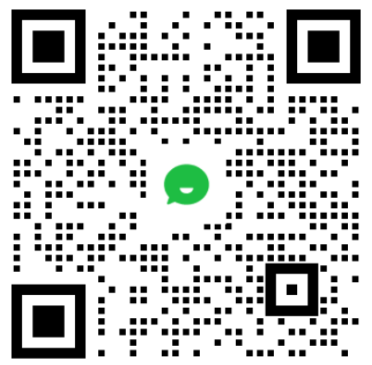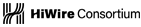An Introduction to SSD Interface
A solid-state drive (SSD) is a solid-state storage device that uses integrated circuit assemblies to store data persistently, typically using flash memory, and functioning as secondary storage in the hierarchy of computer storage.
Speaking of SSD, the form factor is a key specification. There are plenty of form factors for SSD. This article is going to introduce some main host interface of SSD.
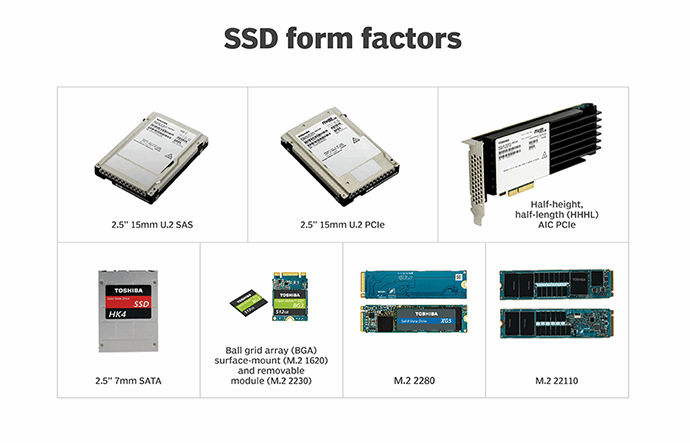
1. SATA
SATA is a main interface of SSD. It is designed primarily for interfacing with mechanical hard disk drives (HDDs), but SSD succeeded this kind of interface, too.

2. mSATA
An mSATA has a smaller form factor than a standard SATA SSD and is designed for use with portable, power-constrained devices such as laptops or tablets.
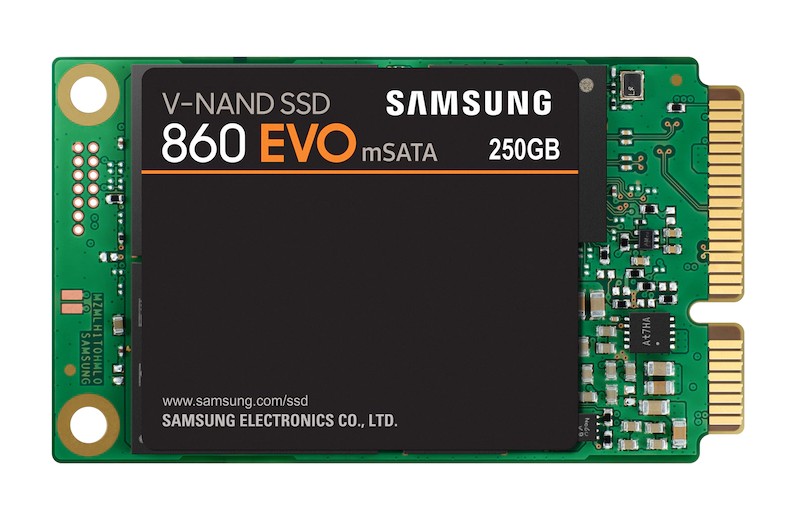
3. SAS
SAS means Serial-Attached SCSI. The most common drive form factors for a SAS SSD are 2.5-inch and 3.5-inch. The latest SAS SSD bandwidth could reach 24Gbps.

2.5” SAS SSD
|
Bus Interfaces |
SATA |
mSATA |
SAS |
|
Year Introduced |
2003 |
1986 |
2004 |
|
Deployment |
Desktop |
Enterprise |
Enterprise |
|
Speed |
6Gb/s |
2.56Gb/s |
24Gb/s |
|
Max Capacity |
500GB-1TB |
38GB-73GB |
38GB-300GB |
|
Hot Plug |
Yes |
No |
Yes |
Differences of SATA, mSATA and SAS
4. NVMe SSD
Within about 5 years of mass market mainstream adoption (2005–2010) many SSDs were already held back by the comparatively slow data rates available for hard drives—unlike hard disk drives, some SSDs are limited by the maximum throughput of SATA.
High-end SSDs had been made using the PCIe bus before NVMe, but using non-standard specification interfaces. By standardizing the interface of SSDs, operating systems only need one driver to work with all SSDs adhering to the specification. It also means that each SSD manufacturer does not have to use additional resources to design specific interface drivers. This is similar to how USB mass storage devices are built to follow the USB mass-storage device class specification and work with all computers, with no per-device drivers needed.
There are many form factors of NVMe Solid State Drive, such as AIC, U.2, M.2 etc.
1) PCIe
AIC means add-in card. Almost all early NVMe SSDs are HHHL (Half Height Half Length) or FHHL (Full Height Half Length) AIC, with a PCIe 2.0 or 3.0 interface. Because it has the PCIe interface on itself, a HHHL AIC NVMe SSD is easy to adapt to insert in to the PCIe port of a server.

AIC SSD with PCIe x4
(Source:Internet)
2) U.2 (SFF-8639)
SFF-8639, the later name is U.2, is a form factor of NVMe SSDs. When you realize that U.2 is compatible with SAS and SATA (as the below figure shows), it is not surprising that it has a similar name with SAS standard.
Here is an example of U.2 SSD. It is not like the AIC SSD, which is directly inserted into motherboard. U.2 SSD needs a direct-attached cable (DAC) to make a connection with a server, which we talk about later.

SSDs with U.2 interface
(Source: wikipedia)
3) M.2
M.2 is another form factor of NVMe SSDs. Compared to U.2 SSDs, M.2 SSD has more flexible physical and modularized specification,which allows more extensive possibilities.
In reality, there are a lots of motherboards that integrate one or more M.2 ports, which means a independent M.2 SSD can directly insert into a motherboard.

M.2 SSD with PCIe x4 interface
(Source: Internet)